Search Principles
While search engines often make quick work of finding the information we need, there are certainly times when searching becomes frustrating and even disheartening. In moments like these, it is not uncommon to wonder if there is a better way to find information. The purpose of this blog is to show you some search tips that you can use when you hit a roadblock.
There are many principles that you can use to improve search results, but the most common -- and often times the most useful -- are the ones encompassed by the Boolean Operators: AND, OR, NOT. Not all search engines and databases will accommodate Boolean Operators specifically, but the vast majority will allow you to utilize the principles behind those operators in one way or another.
What are those principles?
AND – Adding “AND” between two or more keywords narrows your search results by telling the engine to only return results that include X AND Y AND Z. For search engines and databases that do not recognize Boolean Operators in search terms, check the advanced search options for something like "find results with all of these terms" to apply the same principle. As you can see in the Venn diagram below, the green triangle shows the range of results that will now be returned by the search engine or database.
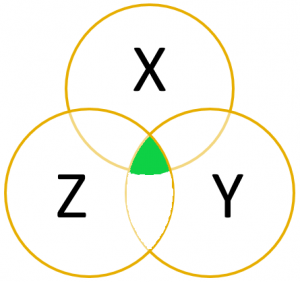
Example (using Google)
Without “AND” Principle: jaguar animal
Number of Results: 161,000,000
With “AND” Principle: jaguar AND animal
Number of Results: 65,800,000
As the example shows, the number of results have been reduced. In addition, the remaining results are also more relevant as they are more likely to include information on the animal rather than the car company. In this case, the search principle goes something like this: all of my search terms must be included each result.
OR – Adding “OR” between two or more keywords expands results to include either. This is helpful when trying to account for synonyms and similar subjects in your search. This can be incredibly helpful when search results are limited, but you suspect there is more information out there. For search engines and databases that do not recognize Boolean Operators in search terms, check the advanced search options for something like "find results with any of these terms" to apply the same principle.

Example (using Google)
Without “OR” Principle: jaguar animal
Number of Results: 161,000,000
With “OR” Principle: jaguar OR animal
Number of Results: 3,690,000,000
As this example shows, the number of results have been greatly increased. In this case, the search principle goes something like this: one of my search terms must be included in each result, but not necessarily both. Again, this is really helpful when needing to account for possible synonyms and similar subjects.
NOT – Adding “NOT” before a keyword eliminates that keyword from your search results. This comes in handy when you have a lot of results, but a good portion of them are about a topic that uses similar terminology yet is altogether different. For search engines and databases that do not recognize Boolean Operators in search terms, check the advanced search options for something like "find results with none of these terms" to apply the same principle.
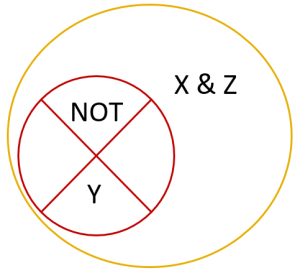
Example (using Google)
Without “NOT” Principle: jaguar
Number of Results: 392,000,000
With “NOT” Principle: jaguar NOT car
Number of Results: 174,000,000
As the last example shows, the number of results have once again been reduced. In this case, the search principle goes something like this: one of my search terms must not appear anywhere in the results. Again, this is really useful when you encounter irrelevant results that share a few keywords. For instance, in the example above, searching "jaguar" simply returns a lot of information on the car company. However, once the NOT principle is applied and the engine is forced to omit "car" from the results, the information becomes much more relevant.
Review
Next time you are having trouble finding information, try to use the principles we covered here:
Too many irrelevant results? Look for a way to force the engine or database to return results that include all of your keywords. In some instances, that can be achieved by adding the AND operator to your search query. In others, you may need to utilize the advanced search option.
Too few results? Use the OR operator to expand results to include synonyms and similar subjects. If the search operator is not supported, try to use the engine or database’s advanced search; it likely gives you the option to apply this common principle in a slightly different way.
A lot of results, but they are all about the wrong topic? Use the NOT operator or the engine/database’s advanced search to eliminate a specific word or phrase from the results.
If you have any questions, call your local branch and ask for a reference librarian. Stay tuned for future blogs on how to improve your searches!


Add a comment to: Principles for Better Searches: Boolean Operators