In this blog, we will look at how to find relevant information in a library database by using subject headings. We'll define subject terms and demonstrate how to use them. Unlike previous entries in the series, the tips and tricks covered in this blog will only apply to databases, rather than to both databases and search engines (Google, Ecosia, Duck Duck Go, etc.). If you’d like to read any of those blogs first, click here, opens a new window!
What are subject terms?
Subject terms (or Index terms, Subject Headings, etc.) are the database's way of describing resources in a consistent manner across the range materials in that database. By applying subject terms to resources, a database can group similar information together. As a result, using the database’s descriptions takes almost all of the guess work out of finding the right keywords to use.
How are subject terms different from regular keywords?
While keywords are useful for starting the search process, they are limited by the fact that they are our descriptions – our descriptions may be different to how the database organizes its information. As a result, while we can usually find some good material using keyword searches along with the various tips and tricks covered in the Better Searches blog series, sometimes we need to adapt to the database’s descriptions to find the best information. That’s where subject terms come in to play.
Example
Let’s say we are doing some research on the role that animals have played in armed conflicts throughout history. For this example, we will use EBSCOhost’s History Reference Center database. To start things off, we'll do a simple keyword search to see what's available.
Keyword Search
Animals in war
Results: 257
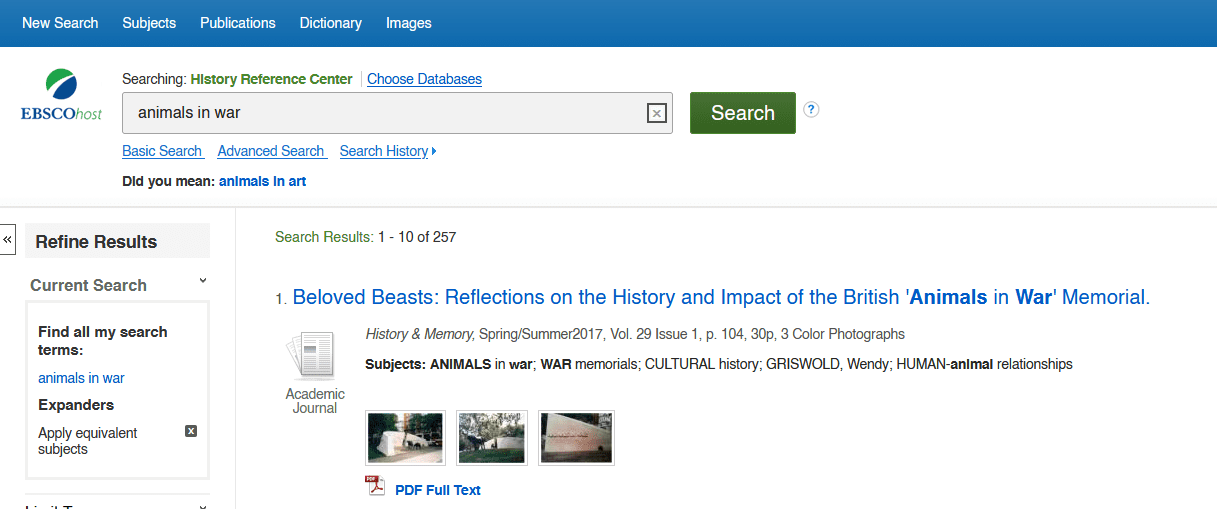
Let’s see what happens when we do a Subject Term search.
Subject Term Search
DE “ANIMALS in war”
Results: 16
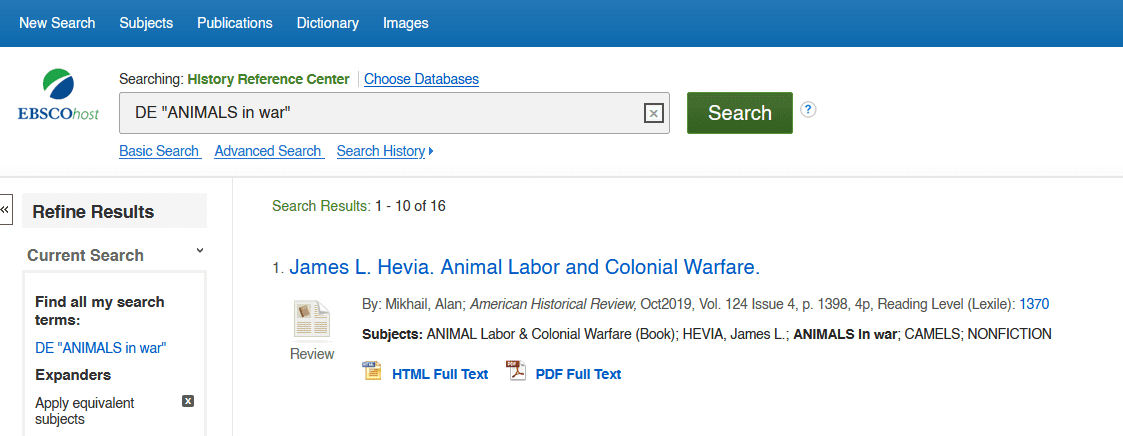
As you can see, even when we use the exact same words in our regular keyword search, the number of results is still far greater than when we use subject terms. Now we’ll take a look at how to find those subject terms in the database.
First, click on “Subjects” at the top left corner of the database window. Depending on the database, it may also appear as "Index," "Thesaurus," or a similar term.
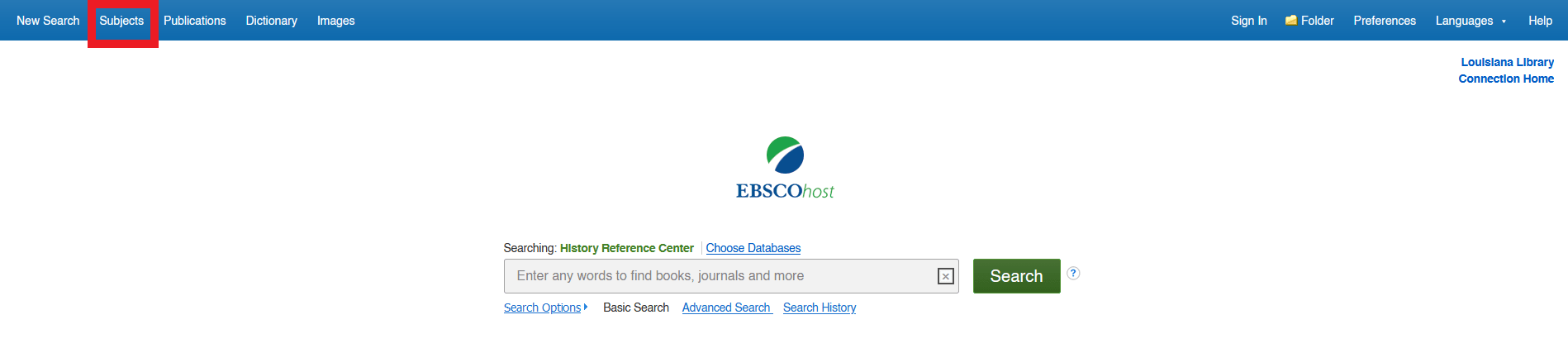
Second, search the database's list of subjects using keywords.
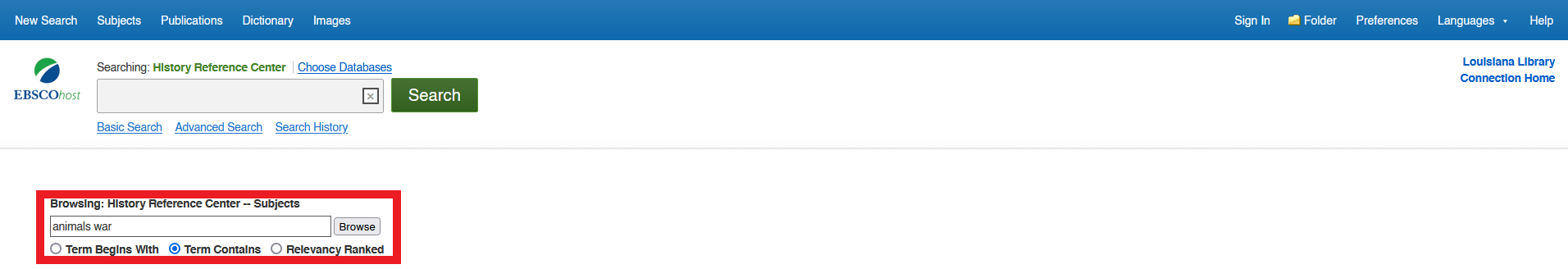
Click the check box next to the subject term and then click "Add."
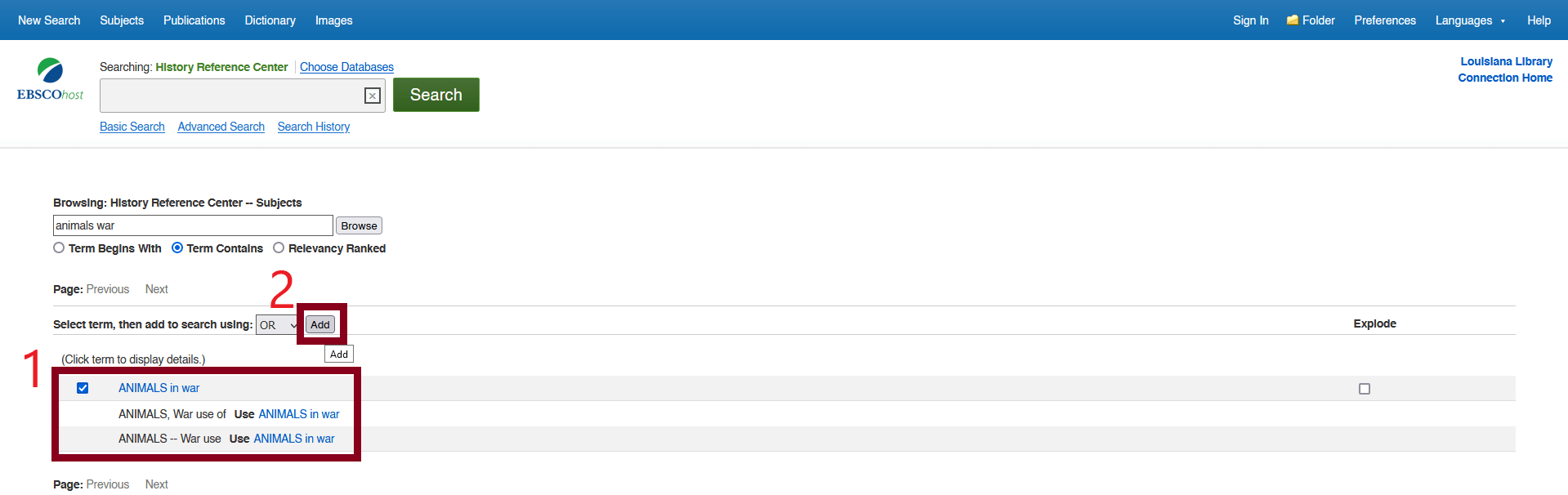
Finally, the search bar at the top should now be filled with the appropriate Subject Term. All that's left to do is click search to view the results!
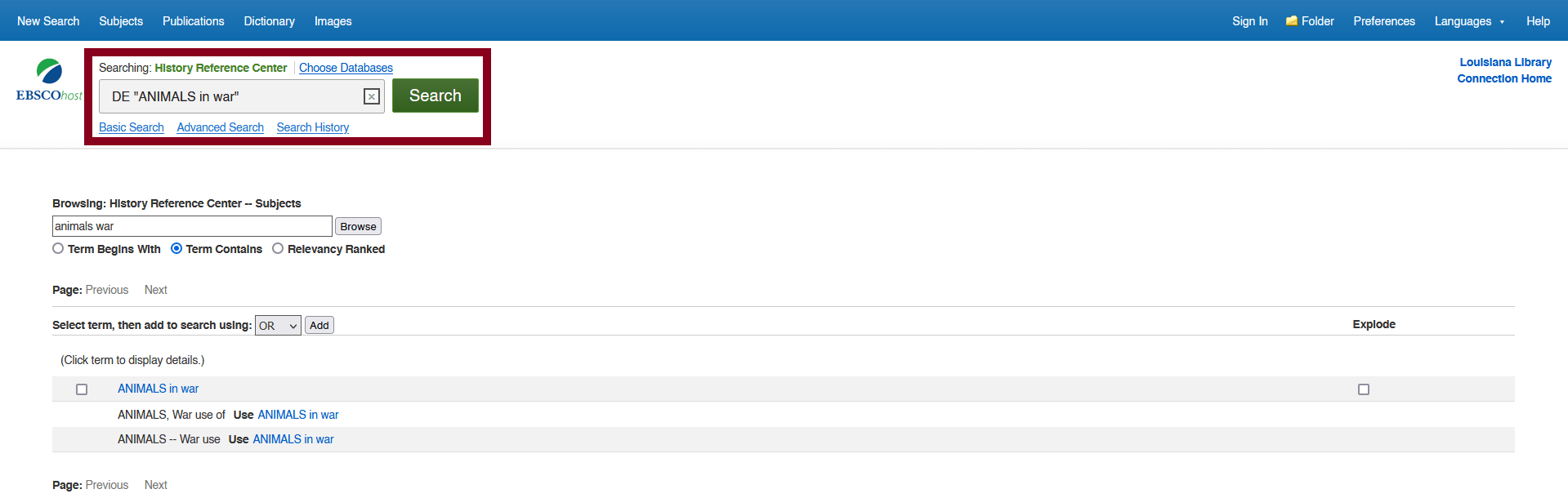
And that's that! Browsing Subject Terms is also a great way to get ideas for different ways to describe your research interest. Once you've found an article that you really like, you can also check to see which Subject Terms were applied to that article.Then you can start to get an even better idea of how to combine terms to find similar references. Also, you can click on a Subject Term pertaining to your chosen article to create a new search using that term!.
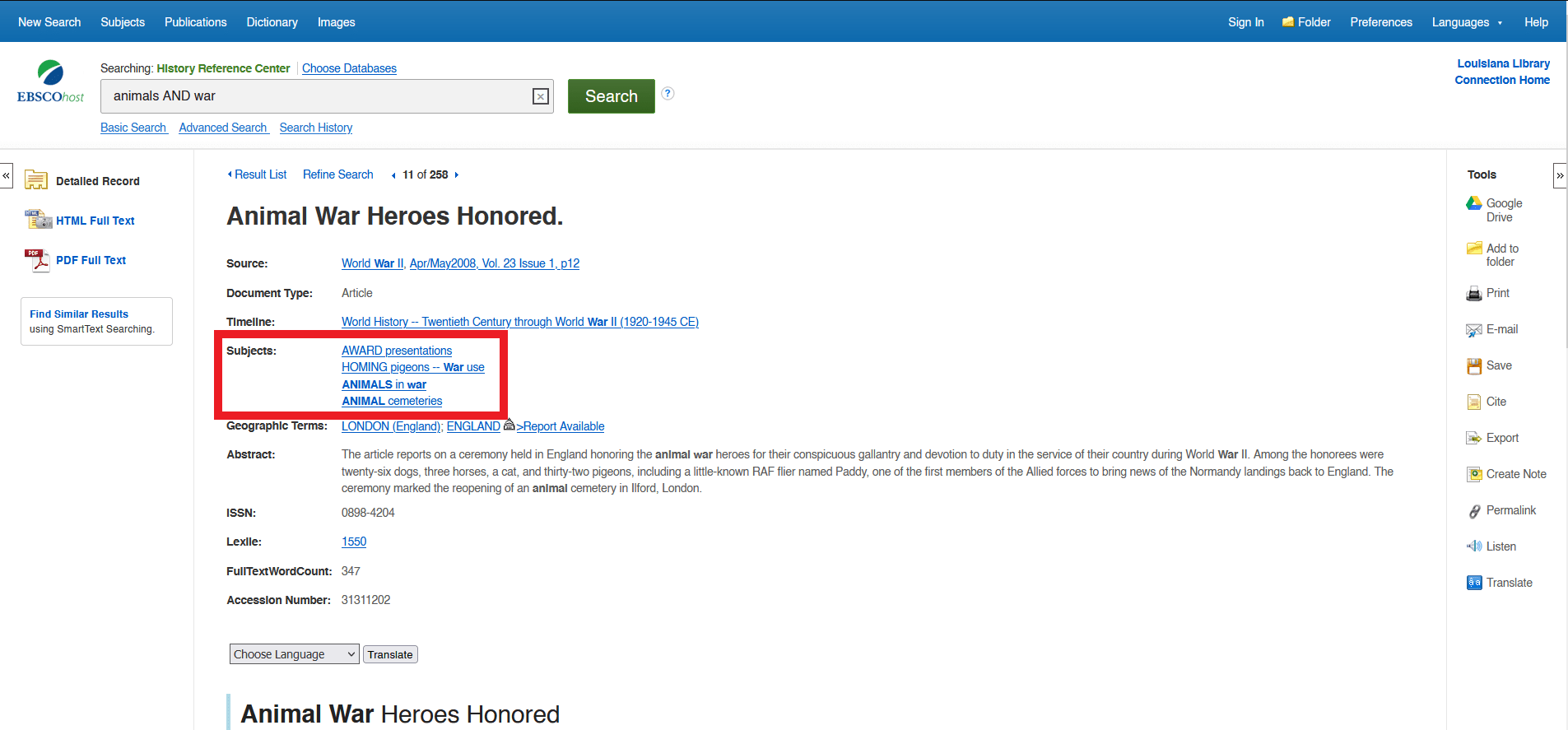
If you have any questions, be sure to reach out to a reference librarian, opens a new window. We are always happy to help!



Add a comment to: Principles for Better Searches: Subject Terms