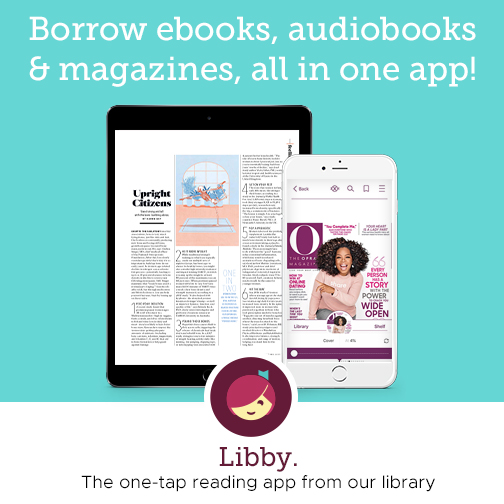
STPL offers a eBook, downloadable audiobook and digital magazine service called Libby. Twenty eBooks and audiobooks may be checked out at a time for up to 21 days. Magazine checkouts are unlimited and magazines can be checked out for 7, 14 or 21 days.
Getting Started:
- Download the Libby app at your digital device's app store or visit libbyapp.com.
- If using Libby, click "Find My Library." Libby will automatically use your location to find a branch near you, click yes or no. Click "Add Your Card" in the middle right column. Enter your card number.
- If using the website, click "Sign in". Enter your card number and click "Sign in" again.
- Search for an item that you wish to check out or browse the available items in "Collections."
- Click "borrow."
- For online help with Libby, visit Libby's help site.
- Should you need more help, please call or email a reference librarian or schedule an appointment with a reference librarian.
We hope you enjoy using Libby!
