What is Cloud Storage
When saving something online, you might have seen or heard the phrase “saving to the Cloud”. The phrase and other references to Cloud Storage may have left you wondering if your digital files are being saved up in the sky with the rainwater! The answer is that cloud storage actually refers to a wide spread of internet-based storage space. A user might think of it like an external hard drive that frees up space on your device while still providing access to the saved files. Unlike an external hard drive, there is no physical device that can be used to access the saved files. Instead, a user must be connected to a reliable internet connection and logged into the appropriate account to view their files. There are many providers of Cloud Storage, and it is usually associated with the technology company that has created the device. For example, Apple iPhones provide access to the iCloud storage system and Android smartphones provide access to the Google Cloud storage system.
Why Use Cloud Storage
The simplest answer for why to use Cloud Storage is that it frees up storage space on your computer. Computers, including smartphones and tablets, have a limited amount of storage space determined by how large the storage capacity on the physical drive in the computer is. Using Cloud Storage allows for a user to save even more files than the computer hardware allows. An additional benefit is that, in the case of loss or damage to the physical device, files that have been saved and can be accessed by logging into the Cloud Storage account can easily be accessed on a new device. Files saved only to a device might not be as easily recoverable. Some computers and Cloud Storage systems also allow for the retention of deleted files for a set amount of time on the Cloud Storage, thus allowing the easy recovery of accidentally deleted files.
Things to Consider
Similar to the storage on a device such as an external hard drive, there is usually limited storage capacity on a Cloud Storage system. However, in many cases a user can pay a fee to upgrade their storage capacity. Many Cloud Storage providers use a subscription model requiring monthly payments to retain access to the larger storage capacity. Another consideration is the need for a reliable internet connection to access files only stored on Cloud Storage. There might be a time where you would need to access a file only stored in Cloud Storage, but cannot quickly access a reliable internet connection. Cases such as that can cause frustration and should be considered when deciding on files to save to Cloud Storage.
Continue Learning
To continue gaining knowledge and confidence, review the resources provided in the list below! If you have any questions or need further assistance on the topic of Cloud Storage, contact a reference librarian.

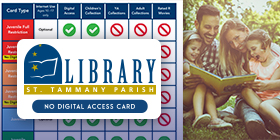


Add a comment to: Understanding Cloud Storage